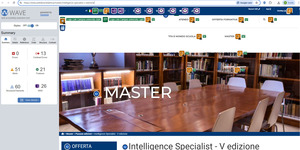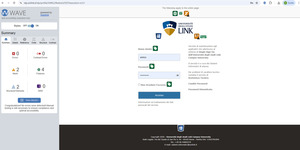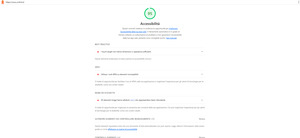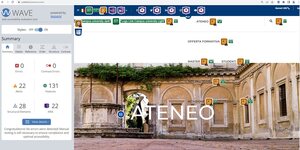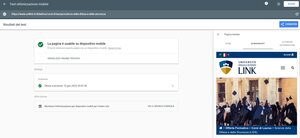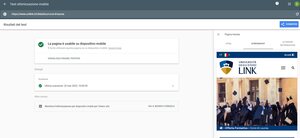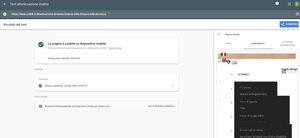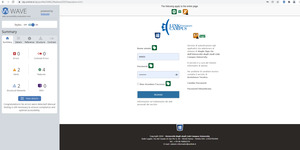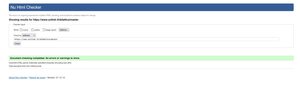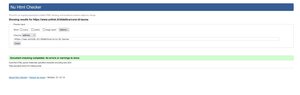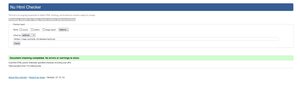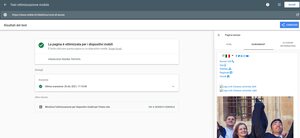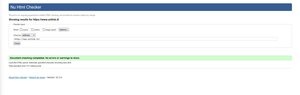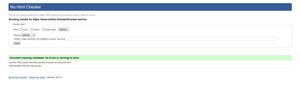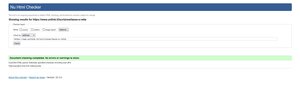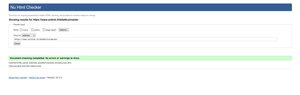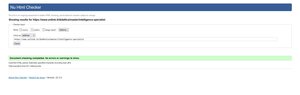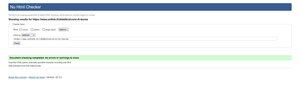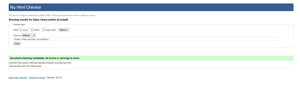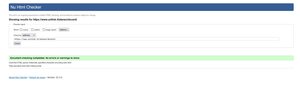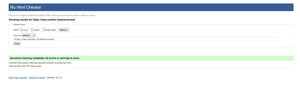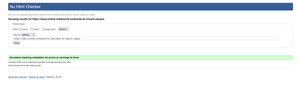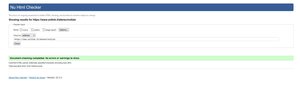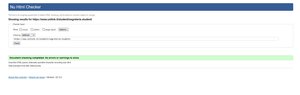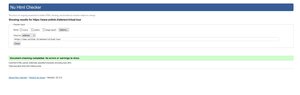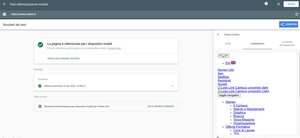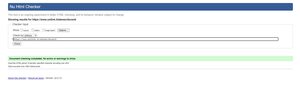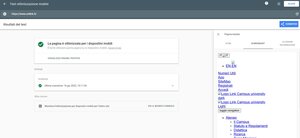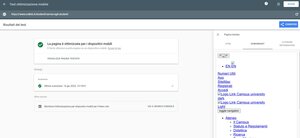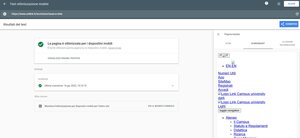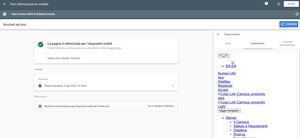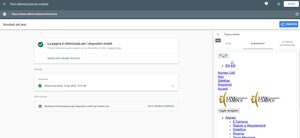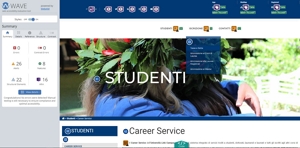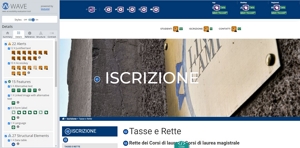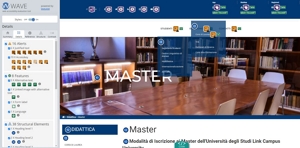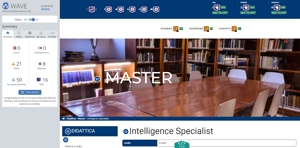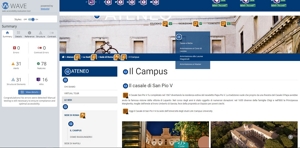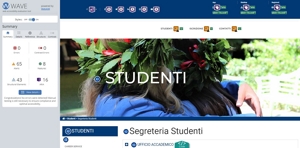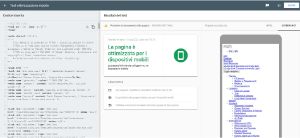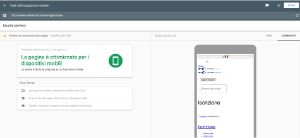Our portal has been designed and realized with due regard for the recommendation in terms of accessibility provided by the World Wide Web Consortium (W3C), as part of the Web Accessibility Initiative (WAI), in accordance with the principle of universality.
In order to make the portal accessible we also have referred to the technical requirements provided for in Annex A to the Ministerial Decree of 8 July 2005 (updated to the MD of 20 March 2013) implementing Law 4/2004 "Disposition to promote the access of disabled people to the information systems tools", and in any way compliant to the WCAG 2.0 of W3C level AA (WCAG2.0).
For the assessment of the degree of accessibility of the resource forming part of the portal have been used helper applications (object-oriented) for the validation, along with the results of the verification (subject-oriented) on the part of the interested users (SDA) and the contribution of qualified personnel.
For further information on Web accessibility, please consult the following online resources:
- W3C: http://www.w3c.org/
- WAI: http://www.w3c.org/WAI/
- Guidelines for the accessibility to the Web contents 2.0 version: italian, english
- Ministerial Decree 8 July 2005, Dispositions to promote the access of disabled people to the information systems tools
Keyboard shortcuts for quick access
In order to consent a fast browsing of the web pages, useful 'shortcuts' have been arranged allowing the use of the keyboard, rather then the mouse, to navigate around the portal. Depending on the used browser it is possible to reach, through an appropriate key combination, a specific destination. The available shortcuts for each web page are the following:
H - Home Page
R - Search
A - Access/Reserved Area
O - Educational Offer/Degree Courses
U - University
D - Teaching
M - Academic Masters
S - Students
I - Registration
C - Contact
The method of usage of the shortcuts varies depending on the browser and operating system used:
| Browser | Windows | Linux | Mac |
|---|---|---|---|
| Chrome | [Alt] + accesskey | [Alt] + accesskey | [Control] + [Alt] + accesskey |
| Edge | [Alt] + accesskey | N/A | N/A |
| Internet Explorer* | [Alt] + accesskey | N/A | N/A |
| Firefox | [Alt] + [Shift] + accesskey | [Alt] + [Shift] + accesskey | [Control] + [Alt] + accesskey |
| Safari | [Alt] + accesskey | N/A | [Control] + [Alt] + accesskey |
| Opera |
Opera 15+: [Alt] + accesskey Opera 12.1 or older: [Shift] + [Esc] + accesskey |
||
* In Internet Explorer a key combination selects a specific link. In order to proceed to the actual navigation, the user must then press the Enter key.
Accessibility test
The portal undergoes periodical automated accessibility and usability tests (the portal is responsive, therefore also available for devices other then a computer screen, such as tablets and smartphones), the results can be consulted below.